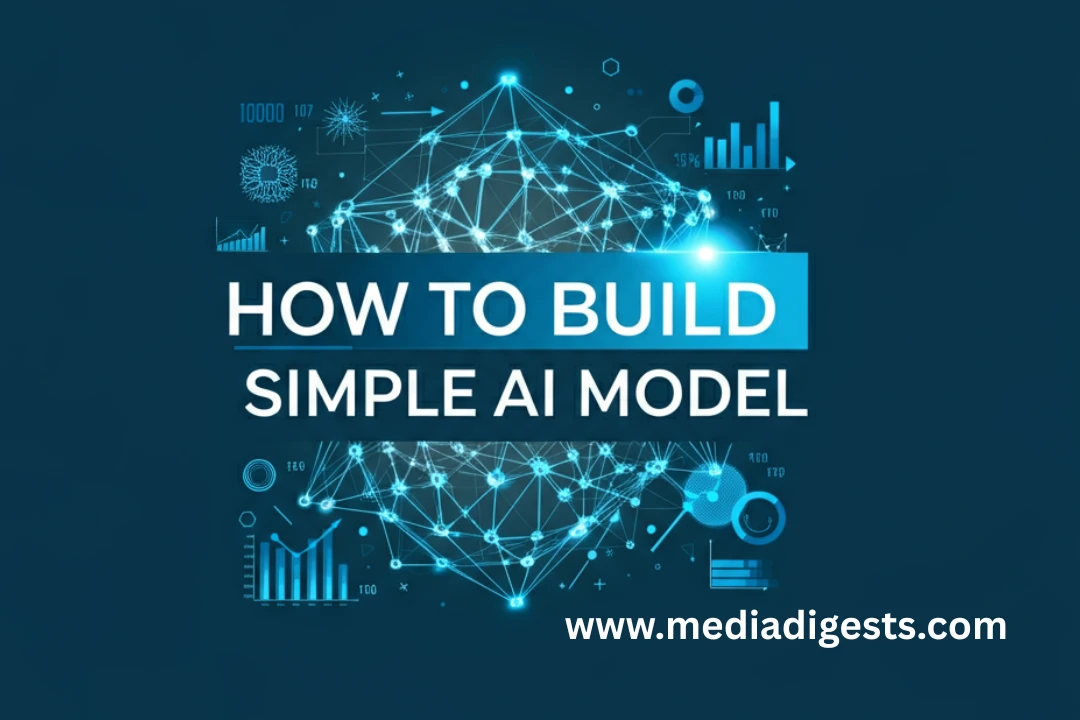Learning how to build a simple AI model might seem challenging at first, but it’s much more approachable than most people think. Even if you’re not a tech wizard, you can follow some basic steps and create your own working project. This guide will walk you through each stage, offering practical advice and easy-to-follow tips so you can get hands-on with artificial intelligence and enjoy the process along the way.
What Makes Up an AI Model?
Before you dive in, it’s helpful to understand the basics. At its core, an AI model is a set of instructions trained to spot trends and make guesses based on information it’s provided. Building one means using your data, choosing the right method, and setting up the tools you’ll need. Mastering how to build a simple AI model starts with knowing these building blocks.
Step 1: Find Your Focus
Every project needs a goal. What do you want your model to do? Maybe you’re interested in predicting next week’s weather, recognizing dog breeds, or filtering out spam from your inbox. Choose one focus and keep it simple to start—this will make the rest of the process far smoother.
Be Specific
It helps to have a clear question in mind, like “Will a customer buy this product?” or “What’s the likely temperature tomorrow?” Getting specific makes it easier to pick the best approach and gather the right data for your task.
Step 2: Collect and Clean Your Data
No matter what kind of digital project you tackle, you’ll need data. The better your dataset, the better your model works. When figuring out how to build a simple AI model, search for ready-made datasets that are well-organized and a good fit for your question.
Where to Find Data
Check out places like Kaggle, data.gov, or university websites for free, reliable datasets. Select something that matches your goal and isn’t too complicated to work with.
Getting Your Data Ready
Real-world data is messy! Most of your time will go into tidying it up: look for mistakes, deal with missing info, and make sure everything lines up just right. Taking time here will save you trouble later.
Step 3: Build and Train Your Model
Now comes the fun part—actually building your model. Think of it as teaching a student with examples until they start seeing the right patterns. For beginners tackling how to build a simple AI model, it’s wise to keep things straightforward.
- Decide on Your Method: For sorting tasks (like email spam or not), try decision trees or logistic regression. For predicting numbers (like prices), linear regression works well.
- Divide Your Data: Use most of your data to “teach” the model, and save some for checking how well it learned. Splitting around 80% for training and 20% for testing is common.
- Let It Learn: Feed your training data to your chosen method and give it time to spot the trends.
Step 4: Test and Improve Your Results
After your model trains, you’ll want to know how well it performs with new info. This is where you use your saved data for testing.
- See How It Performs: Give your model new examples and see if it predicts them correctly.
- Measure Success: Simple accuracy, or more detailed checks like precision and recall, will show you how well things are working.
- Tweak as Needed: If results aren’t great, try a different method, add new data, or clean things up further.
Step 5: Make Your Model Useful
Once you’re satisfied, you’ll want to see your hard work in action. Even a basic model can help you make predictions or classify things and can be shared as a simple program or app.
Bring It to Life
Whether you put your creation on your own device or plug it into a larger system, this step turns your project into something helpful and interactive.
Keep an Eye on Things
Things change, so check your model once in a while. If the world shifts or you get new info, update your model so it stays accurate and helpful.
Conclusion: Get Started With AI
Now that you know how to build a simple AI model, you can start experimenting and learning by doing. By focusing your project, using the right data, and following these practical steps, you’ll be amazed how quickly you can create something useful. The skills you build now will make it easier to try more advanced projects in the future—just keep learning and exploring!
For more hands-on tutorials and beginner guides, check out Google’s Machine Learning Crash Course.—
Frequently Asked Questions (FAQs)
1. What’s the best language for getting started with AI models and machine learning?
Python is a favorite for many beginners and pros because it’s easy to learn and packed with great tools and libraries.
2. How much data do I need for a simple AI project?
For your first runs, a few thousand rows of clean, well-organized data are usually enough to see useful results.
3. Is coding required for making a basic AI model?
Not always! Tools like Teachable Machine or Microsoft Lobe let you build basic models mostly through a simple interface.
4. Why do I split my data into training and testing sets?
The idea is to teach the model with one portion and then truly see how well it “learned” by testing it on fresh data it hasn’t seen before.
5. How long does it take to complete a basic AI model?
Most small projects can be trained in just a few minutes or hours, depending on your data and what you’re trying to do.
You may also read: Unlock Your Future: The Best Free Machine Learning Courses Online